概览
1.导入JAR包
2.配置web.xml
3.配置springmvc.xml
4.创建controller层
5.创建JSP测试页面
6.测试
7.注意
准备
工具:eclipse
JAR包版本:spring4.1.0和2.5.6
JQuery版本:jquery-3.3.1.js
资料参考:https://www.cnblogs.com/sunniest/p/4555801.html
1.导入JAR包
创建个web项目
在spring的官网上下载4.1.0和2.5.6版本的spring-framework
然后分别在两个文件下找到以下的jar包,将其导入到项目中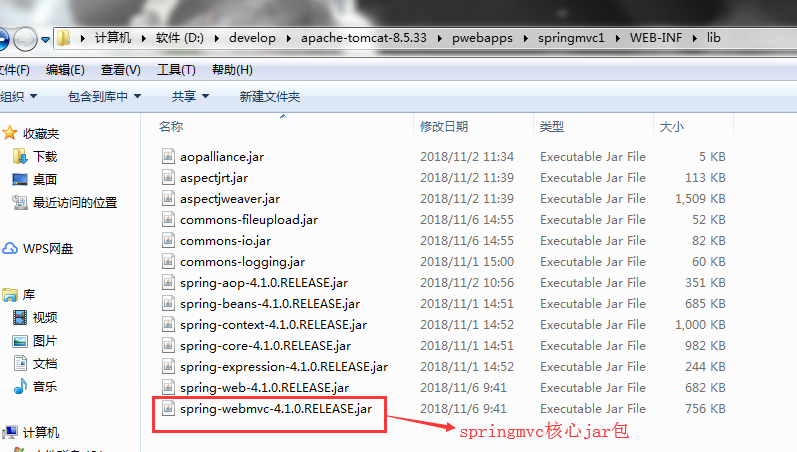
2.配置web.xml
在项目的WebContent/WEB-INF下生成web.xml文件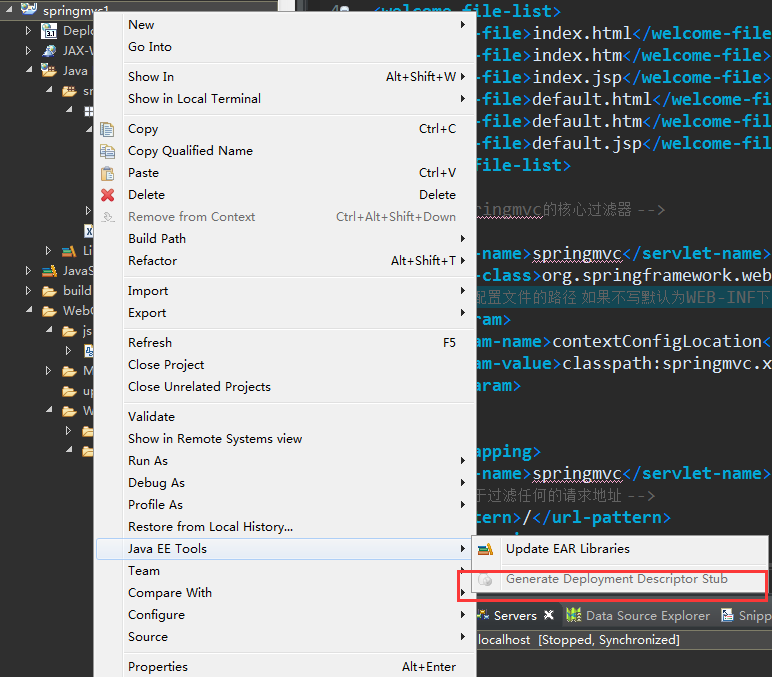
在web.xml中配置springmvc
1 | <?xml version="1.0" encoding="UTF-8"?> |
3.配置springmvc.xml
然后在src下创建个springmvc(名字与web.xml中的servlet-name相同)
1 | <?xml version="1.0" encoding="UTF-8"?> |
4.创建controller层
创建一个controller包,在其中创建一个TestController的控制器(注意不是servlet了,而是普通的class)
springmvc最为便捷的便是可以用注释替代大量的设置
1 | package com.zy.springmvc1.controller; |
再创建一个TestController2为了实现不同控制器间的跳转
1 | package com.zy.springmvc1.controller; |
还要创建一个测试的实体类,随便创建一个User
1 | package com.zy.springmvc1.pojo; |
然后创建一个Upload的控制器,控制文件的上传
1 | package com.zy.springmvc1.controller; |
5.创建JSP测试页面
在Webcontent下创建index.jsp,showMsg.jsp,success.jsp
index.jsp
1 | <%@ page language="java" contentType="text/html; charset=UTF-8" |
showMsg.jsp
1 | <%@ page language="java" contentType="text/html; charset=UTF-8" |
success.jsp
1 | <%@ page language="java" contentType="text/html; charset=UTF-8" |
再在WEB-INF下创建一个jsp的文件夹,在其中再创建ajax.jsp,index.jsp,upload.jsp
ajax.jsp
这里你需要导入JQuery的js
在Webcontent下创建个js文件夹,将JQuery放入进去这里使用的是jquery-3.3.1.js1
2
3
4
5
6
7
8
9
10
11
12
13
14
15
16
17
18
19
20
21
22
23
24
25
26
27
28
29
30
31
32
33
34<%@ page language="java" contentType="text/html; charset=UTF-8"
pageEncoding="UTF-8"%>
<!DOCTYPE html PUBLIC "-//W3C//DTD HTML 4.01 Transitional//EN" "http://www.w3.org/TR/html4/loose.dtd">
<html>
<head>
<meta http-equiv="Content-Type" content="text/html; charset=UTF-8">
<title>Insert title here</title>
<!-- 引入JQuery -->
<script type="text/javascript" src="<%=request.getContextPath() %>/js/jquery-3.3.1.js"></script>
<script type="text/javascript">
/* onload函数 */
$(function(){
//获得文本框的对象
$("#name").blur(function(){
var value=$(this).val();
//alert(value);
$.ajax({
type : "POST",
url : "ajax1",
data : "name="+value,
success : function(msg) {
alert("Data Saved: " + msg);
}
});
})
})
</script>
</head>
<body>
<input name="name" id="name">
</body>
</html>
WEB-INF/jsp/index.jsp
1 | <%@ page language="java" contentType="text/html; charset=UTF-8" |
upload.jsp
1 | <%@ page language="java" contentType="text/html; charset=UTF-8" |
6.测试
将项目布置到tomcat中,启动tomcat
打开浏览器在地址栏分别输入你要测试的方法的RequestMapping注释
然后查看jsp页面和控制台输出(有些是没有页面的所以会404,这是正常的,查看控制台有没有输出)

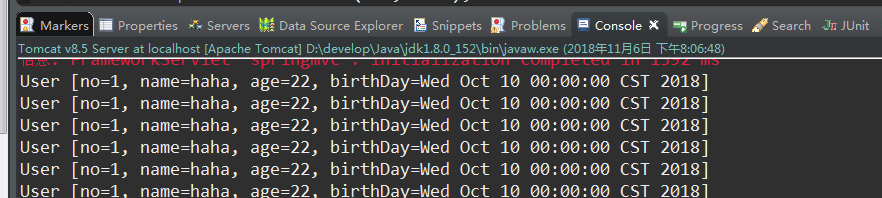
7.注意
1.springmvc的默认路径不是src下[classpath],默认路径在web-inf下
2.springmvc默认名称有命名规则:web.xml中的servlet的[name-servlet.xml]
3.springmvc是面向方法编程的,定义方法实现跳转
4.springmvc的文件上传必须用post提交,还要有enctype属性 enctype:multipart/form-data
具体还是参考:https://www.cnblogs.com/sunniest/p/4555801.html
这里对springmvc的讲解十分详细,所以本文就拿来自己实验测试用下